Xperia Z3 compact (海外版) が非常に気に入ったので、もう一台ランクCレベルの中古品購入してみました。
(Since the Xperia Z3 compact (overseas edition) it was really like, I tried to buy another single second-hand goods.)
香港版らしく最初は繁体字の画面からスタートです。
(First Rashiku Hong Kong version is start from the Traditional Chinese screen.)
(First Rashiku Hong Kong version is start from the Traditional Chinese screen.)
言語選択で日本語を選択すれば、後は日本語で全て表示されます。
(If you select Japanese in the language selection, after it will be displayed all in Japanese.)
(If you select Japanese in the language selection, after it will be displayed all in Japanese.)
無事日本語で表示されました。
続いて、Wi-Fi設定です。
(Subsequently, it is Wi-Fi settings.)
実はセットアップ済のXperiaがもう一台あればNFC機能(タップ&ゴー)で設定を瞬時にコピーできます。(Subsequently, it is Wi-Fi settings.)
(If setup settled Xperia is another one single, you can copy the settings to instantly NFC function (tap-and-go).)
Xperiaの裏面を重ねあわせるだけなので、非常に簡単です。
(Since only superimposing the Xperia screen, it is very easy.)
(Since only superimposing the Xperia screen, it is very easy.)
次にGoogleアカウントの設定をします。
これはAndroid端末のお約束ですね。
(Then you set the Google account. This would be promise of Android terminal.)
(Then you set the Google account. This would be promise of Android terminal.)
Googleのアカウントを設定しないと次の機能が操作できないようです。
更にXperia固有の設定としてSonyアカウントを設定します。
(In addition to set the Sony account as Xperia-specific settings.)
Xperiaはカメラ機能が優れているので、写真を複数のXperiaで共有するのに非常に便利です。(In addition to set the Sony account as Xperia-specific settings.)
(Since the Xperia camera function is excellent, it is very useful to share your photos in multiple Xperia.)
Facebool,Twitterのアカウントも設定します。
(Facebook, also set Twitter account.)
(Facebook, also set Twitter account.)
これで基本的には設定が終了です。
(This is basically to set the end.)
(This is basically to set the end.)










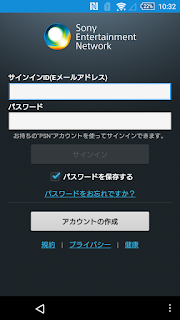

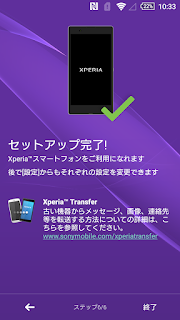






0 件のコメント:
コメントを投稿